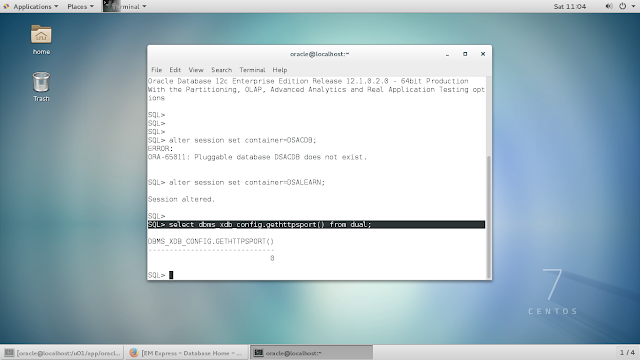How to Install and configure the Oracle Database 12c server on Centos 7 (PART III)
Objective
- install the Centos 7
- Create and design the Oracle database server
Machine name : Linux-x64-Oracle-Server
IP address : 10.0.2.100
netmask : 255.255.255.0
default gateway : 10.0.2.1
4. Connect to the Oracle Enterprise Manager
After crating the pluggable database, we can go to oracle enterprise manager.
5. Connect to SQL Plus
Also, we can verify the oracle database creation using SQL PLUS
#sqlplus sys/dsacdb as sysdba
6. Register the Listener
After creating the new listener, you must register that listener give this command to register the listener.
#alter system register
7. Creating a User
8. Set the IP Address and Subnet Mask
Connect to the oracle Enterprise manager you can set a ip address.
To do that you must edit the hosts file. To do that give this command
#nano /etc/hosts
Then go to the network and go to settings. Under the IP V4 section give this ip address, subnet mask and default gateway.
ip address - 10.0.2.100
subnet mask - 255.255.255.0
default gateway - 10.0.2.1
To do that you must edit the hosts file. To do that give this command
#nano /etc/hosts
Then go to the network and go to settings. Under the IP V4 section give this ip address, subnet mask and default gateway.
ip address - 10.0.2.100
subnet mask - 255.255.255.0
default gateway - 10.0.2.1